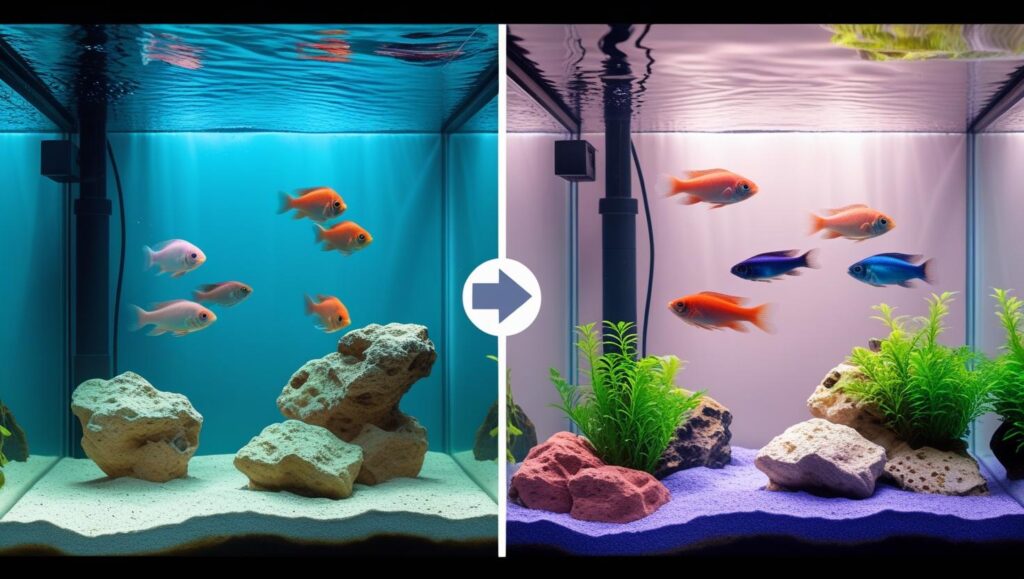Create a Calming Workspace with an Aquarium Computer Background

Ever wish you could just drift away from the stress of your screen and dive into something calmer, even if just for a minute? I’ve been there too, staring at endless tabs and deadlines, craving a break without actually stepping away. That’s where aquarium computer backgrounds come in, like a digital deep breath for your workspace. Imagine soft waves, graceful fish, and soothing blues gently moving across your screen. In this post, you’ll discover how the right aquarium wallpaper can transform your mood, reduce screen fatigue, and turn any desktop into a peaceful underwater escape. Let’s find the perfect one for you.
What Is an Aquarium Computer Background?

An aquarium computer background is a type of digital wallpaper that turns your screen into a calming underwater scene. It usually features colorful fish, swaying plants, and soft blue tones that feel like a mini escape every time you glance at your monitor. These backgrounds can be still images or gentle animations that mimic the slow, peaceful flow of life underwater.
Some look like real fish tanks, while others feel more like you’re swimming in the ocean. Either way, they add a relaxing energy to your screen and can make your workspace feel more peaceful and inspiring.
I remember the first time I tried one. It was during a rough work week when my head felt cluttered and everything on my desktop looked just as chaotic. I stumbled upon a looping video of a coral reef and set it as my background. Within minutes, the vibe at my desk changed completely. It felt like a little pocket of calm in the middle of a stressful day.
That small change led me down a rabbit hole of exploring aquarium backgrounds. I had no idea there were so many styles out there. Some were bright and colorful, filled with tropical fish and reef plants. Others were darker, quieter, and more meditative; like watching shadows move through deep ocean water. The best part? I could switch them depending on my mood.
Let’s explore why people love these backgrounds so much and how they might help you too.
Why Choose an Aquarium Computer Background?
Aquarium backgrounds aren’t just pretty to look at. They can actually help you feel better while you work. The gentle movement of fish and water creates a calming effect that helps reduce stress. If you spend long hours staring at your screen, it’s an easy way to make that time feel a little softer.
I didn’t expect it to have such a big impact, honestly. But after a few days with that coral reef scene running in the background, I noticed I was checking the clock less and feeling more focused. It wasn’t magic, but it made my workday feel less like a grind. My desktop became something I actually enjoyed looking at.
Aquarium backgrounds also give your workspace a little personality. They can make your setup feel more thoughtful and less mechanical. Whether you work from home or in an office, that touch of nature on your screen brings a refreshing change.
And if you don’t have the space, time, or budget for a real fish tank, this is the next best thing. It’s maintenance-free, mess-free, and still gives you that calming, aquarium feel.
How Do I Set an Aquarium Wallpaper on My Desktop?
Setting an aquarium wallpaper is easier than you think. In just a few clicks, you can turn your screen into a peaceful underwater scene.
I first did it on a random Sunday afternoon. I had just finished cleaning my workspace and wanted something calm to stare at between tasks. I found a soft coral reef image on Unsplash, downloaded it, and set it as my desktop background. It instantly made everything feel more relaxed. That small change made a big difference in how I felt sitting at my desk.
Let me show you how you can do it too.
Step 1: Download the Image or Use a Wallpaper App
Start by finding the right aquarium background. You can choose a still image or go for something animated.
For high-quality still images, websites like Pexels, Unsplash, and Pixabay are great. Just search “aquarium” or “underwater” to explore your options.
If you’re interested in animated wallpapers, Wallpaper Engine on Steam is a popular option. It gives you access to dynamic scenes with moving fish, gentle bubbles, and even ambient sounds.
Step 2: Set It as Your Background
Once you’ve downloaded the image or selected one from an app, right-click on the file and choose “Set as Desktop Background.”
Your screen should update instantly. If you’re using an animated wallpaper app, follow the app’s instructions to apply it. Most are simple and just take a few clicks.
Step 3: Adjust the Screen Resolution
Make sure the wallpaper fits your screen properly. A stretched or blurry background can ruin the relaxing effect.
I learned this the hard way when my first wallpaper looked pixelated. It took just a minute to find the correct resolution, and the difference was worth it. Look for wallpapers that match your monitor’s size, like 1920×1080 or 2560×1440, depending on what you use.
Can I Find Animated Aquarium Backgrounds for My Computer?

Yes, absolutely. Animated aquarium wallpapers are widely available, and they add a whole new level of calm and immersion to your desktop.
I remember trying my first animated wallpaper late at night while finishing a project. The soft sound of water and the slow movement of fish in the background helped me stay calm and focused. It almost felt like having a tiny aquarium next to my laptop.
Where to Find Animated Aquarium Backgrounds
Wallpaper Apps
Apps like Wallpaper Engine (available on Steam) are packed with animated aquarium scenes. You’ll find everything from bright coral reefs to deep-sea views. These wallpapers are often customizable too.
Free Wallpaper Sites
Some websites offer animated or “live” wallpapers. Just search for terms like “live aquarium background” or “animated underwater wallpaper.” Be sure to choose trusted sources to avoid low-quality downloads or security issues.
Aquarium Software
There are also dedicated programs like Aquarium Live Wallpaper that act like virtual fish tanks. Some change with the time of day or include relaxing sounds. If you’re working long hours, they can offer a nice break without leaving your chair.
Where to Find Free Aquarium Wallpapers for Your Computer
You can easily find free aquarium wallpapers online, whether you’re looking for calm still images or vivid animated scenes.
When I first started using aquarium backgrounds, I didn’t want to pay for anything. I just wanted something peaceful to break the monotony of my desktop. That’s when I found a few amazing sources that offered beautiful wallpapers, completely free. It felt like a hidden treasure trove, and I kept switching wallpapers every few days just for fun.
Let me share where you can find yours.
Pexels and Unsplash
Both Pexels and Unsplash offer a large collection of high-quality aquarium wallpapers. These images are free to use and often captured by talented photographers.
You’ll find vibrant coral reefs, close-ups of exotic fish, and even wide ocean scenes. Just search for terms like “aquarium,” “underwater,” or “tropical fish” to explore options.
I found one of my favorite backgrounds here. It was a simple shot of a few angelfish gliding past bright green plants. It gave my whole screen a fresh and calming feel.
Wallpaper Apps
Apps like Wallpaper Engine (on Steam) and Aquarium Live Wallpaper (for Windows or Android) offer both static and animated aquarium backgrounds.
They’re perfect if you want your screen to feel more alive. You’ll see fish swimming, plants waving, and bubbles floating up in real-time. It’s a step up from a still photo and can change the whole mood of your workspace.
Even now, I switch between a still image on busy workdays and a slow-moving animated reef when I need to relax or reset during breaks.
Other Digital Wallpaper Services
Platforms like Wallhaven and DeviantArt are also great options. They often have more artistic or stylized aquarium wallpapers, some realistic, others more creative or surreal.
You can browse by resolution, color, or mood. Just make sure to download from verified artists or high-rated uploads to avoid low-quality files.
Are 3D Aquarium Backgrounds Available for Computers?
Yes, 3D aquarium backgrounds are available, and they offer a more immersive experience than flat images or basic animations. These create a sense of depth and movement that feels more lifelike.
I tried my first 3D aquarium background on a friend’s gaming laptop. The fish didn’t just move—they swam through space, weaving around coral and plants like they were in a real tank. It was mesmerizing. That moment convinced me to explore 3D options for my own setup.
What Makes 3D Backgrounds Special
3D aquarium backgrounds simulate real spatial movement. Fish look like they’re swimming toward or away from you. Plants sway with dimension. Lighting and reflections often shift with the scene.
This gives your screen a more natural and engaging look. If you love visuals that feel dynamic and almost touchable, this is a great choice.
How to Use 3D Aquarium Backgrounds
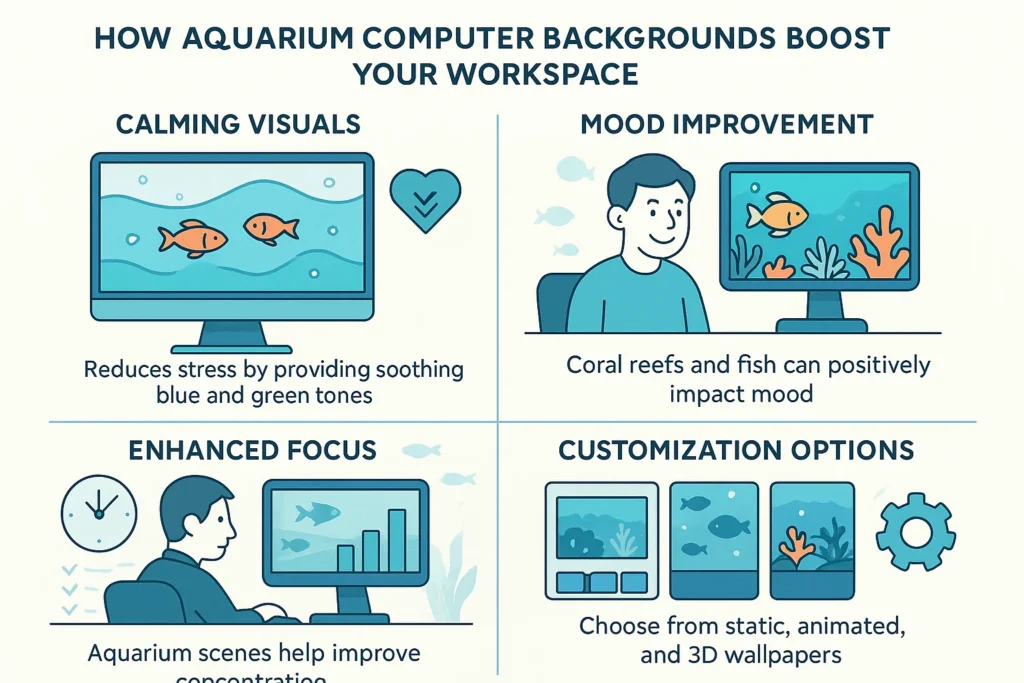
Check System Compatibility
3D backgrounds need a bit more graphic power. If your computer is older or has limited GPU capabilities, the experience might lag or slow down your system. In that case, go for lightweight animations or HD images instead.
Find and Download 3D Wallpapers
Apps like Wallpaper Engine often include 3D scenes. You can search their community library for terms like “3D aquarium” or “interactive fish tank.”
Some specialized aquarium software also includes 3D options. Look for programs that let you customize fish types, lighting, and plant behavior.
How Do Aquarium Backgrounds Create a Peaceful Atmosphere?
Aquarium backgrounds create a peaceful vibe by calming your senses and making your space feel more soothing. Just watching gentle water movements and colorful fish can instantly shift your mood.
I noticed this the first week I started using one. I had a lot on my plate, tight deadlines, back-to-back calls, and constant screen time. My mind felt loud and restless. But once I set an aquarium background with slow-moving fish and soft blue light, it felt like someone turned the noise down. That little digital reef became my quiet zone between tasks.
Let’s break down why it works so well.
Visual Calming Effect
Aquarium scenes tap into our brain’s natural response to slow, fluid motion. When you watch fish glide or plants sway, it has a meditative effect.
This kind of movement helps lower your heart rate and encourages deeper breathing. Even if you’re not fully aware of it, your body starts to relax.
I found myself pausing between emails just to watch the screen for a moment. No sound, no distractions, just quiet, peaceful motion. It felt like a mental reset I didn’t know I needed.
Natural Stress Relief
Research has shown that water-related visuals can reduce stress and anxiety. That’s why people often feel calm near lakes, rivers, or the ocean.
Aquarium backgrounds offer a digital version of that same effect. The soft colors, slow motion, and nature-inspired visuals create a sense of comfort and calm, even if you’re sitting in a noisy room or staring down a long to-do list.
Some days, that wallpaper has genuinely helped me feel grounded when everything else felt overwhelming.
Helps You Focus Better
When you’re surrounded by calm, it’s easier to focus. Aquarium backgrounds remove visual clutter and replace it with smooth, distraction-free movement.
That kind of atmosphere is ideal for deep work or long hours of concentration. Whether you’re studying, coding, or just catching up on tasks, your environment affects your energy. A peaceful screen helps you stay relaxed and alert at the same time.
I’ve since made it a habit. Whenever I start a new work session, I take a moment to refresh my background and choose one that matches how I want to feel. It’s a small step, but it really sets the tone.
Benefits of Using an Aquarium Computer Background for Mental Health

An aquarium computer background does more than just make your screen look pretty. It can genuinely help your mental well-being—especially when life feels overwhelming or work becomes too intense.
I didn’t expect it to help me the way it did. At first, I just wanted something that looked nicer than the plain blue wallpaper I had been using. But after switching to a calm underwater scene, I noticed I was breathing slower. I felt more present. It was a small, quiet shift—but it made a big difference on the rough days.
Here’s how it helps.
Stress Reduction and Relaxation
Aquatic visuals have a unique way of calming the mind. The slow movements of water, gentle swaying plants, and peaceful fish offer a kind of visual therapy that helps reduce tension.
Scientific studies have backed this up. Viewing nature scenes, especially those involving water, can lower cortisol levels and reduce symptoms of stress and anxiety.
I often find myself pausing between meetings or tasks to just stare at the fish moving slowly across the screen. It’s like taking a mental step back, even if just for a few seconds. That small moment of calm resets my focus and helps me feel more balanced.
Improved Mood and Mental Clarity
Using a virtual aquarium as your background can lift your mood. The soft colours and fluid motion trigger a sense of peace, which helps ease feelings of burnout, frustration, or anxiety.
When you spend long hours at a computer, even subtle changes in your visual environment can shift your emotional state. A beautiful aquarium background doesn’t just look good, it feels good.
Some days when I’m feeling low or overwhelmed, I change my wallpaper to a scene with colorful coral and playful fish. It doesn’t solve everything, of course, but it gives me a small burst of comfort. That alone is worth it.
Supports Focus and Productivity
Calm visuals create a distraction-free environment. They help your mind stay relaxed but engaged, which is ideal for tasks that require extended focus.
Whether you’re writing, studying, or handling detailed work, an aquarium background acts like a visual buffer from digital chaos. It helps quiet the noise around you, without pulling your attention away.
I now use different types of aquarium scenes depending on what I’m working on. A slow-moving reef for deep work. A darker, more meditative scene for evening hours. It’s become part of how I prepare my mind for different parts of the day.
How Aquarium Backgrounds Can Boost Productivity
It might sound like a small detail, but using an aquarium background on your computer can actually help you get more done. The calm visuals, subtle movement, and natural atmosphere create a space that supports both focus and creativity.
I noticed this shift during one of my busiest weeks. Deadlines were stacked, my inbox was overflowing, and I couldn’t seem to settle into any task. I changed my wallpaper to a deep-sea aquarium scene with slow, glowing jellyfish. Something about it made me pause and breathe deeper. It didn’t just relax me, it helped me lock into the work with a clearer head.
Let’s break down how it works.
Creating a Calm, Focused Work Environment
When your desktop feels peaceful, your mind follows. Aquarium backgrounds provide a tranquil space that gently holds your attention without overstimulating your senses.
The flowing water and quiet movement of fish reduce visual clutter. This calm atmosphere helps block out distractions and makes it easier to concentrate, especially during long sessions of focused work or study.
I’ve made it part of my daily routine. Right before I dive into a deep task, I change my background to something serene and slow-moving. It tells my brain, “It’s time to focus.” And it actually works.
Boosting Your Mood to Boost Your Output
A positive mood leads to better productivity. Studies have shown that when we feel relaxed and emotionally balanced, we think more clearly and make decisions faster.
Even though it’s just a background, the gentle presence of underwater scenes can lift your mood. It lowers stress without being distracting. And that small emotional boost adds up over the day.
Some afternoons, when my energy dips, I just switch to a brighter reef scene, colorful fish, soft bubbles, and coral. It feels like opening a window in a stuffy room.
Sparking Creativity and New Ideas
Aquarium scenes aren’t just calming, they’re also beautiful and full of quiet movement. That kind of visual input can inspire creativity in surprising ways.
If you’re a designer, writer, or anyone who solves problems for a living, the fluid and organic motion of underwater life can help you think differently. It’s nature’s way of showing variety, rhythm, and harmony, all things that spark new ideas.
I’ve had moments where I’ve stared at my screen, stuck on a piece of content, only to find my mind wandering with the fish. A few minutes later, the idea clicked. It’s not magic, but it does something.
Final Thoughts: Choosing the Best Aquarium Computer Background
So, you’ve discovered how something as simple as an aquarium background can bring calm, focus, and a little beauty to your daily screen time. It’s more than just a pretty picture—it’s a gentle way to protect your peace and recharge your mind, even on the busiest days.
Whether you’re drawn to quiet deep-sea vibes or colorful coral reefs, your screen can reflect the mood you want to create. And in a world that rarely slows down, having that little pocket of serenity right in front of you matters more than you might think.
Try one today and see how it feels. You might be surprised by how much a small digital shift can brighten your day.
FAQs About Aquarium Computer Backgrounds: What You Need to Know
- Can I use aquarium backgrounds on both Windows and Mac?
Yes! Aquarium backgrounds work on most operating systems, including Windows and macOS. Just download the image or app compatible with your system and set it as your wallpaper. - Do animated aquarium wallpapers slow down my computer?
They can if your computer has low processing power or limited graphics capability. For smooth performance, choose static images or lightweight animations if your device is older. - Are aquarium backgrounds good for reducing eye strain?
While not a direct treatment, calming visuals like aquarium backgrounds can help reduce mental fatigue, which may indirectly ease eye strain during long computer sessions. - Can I customise the fish or scenes in animated aquarium wallpapers?
Some apps, like Wallpaper Engine, let you customise fish types, colours, and scenery to match your preferences for a more personal desktop experience. - Is it safe to download aquarium wallpapers from free websites?
Yes, as long as you use trusted sources like Pexels, Unsplash, or well-known wallpaper apps. Always avoid suspicious sites to protect your computer from malware. - Do aquarium backgrounds work on multiple monitors?
Absolutely. Many wallpapers support multi-monitor setups. You can stretch a single wide image or use different aquarium backgrounds on each screen. - Can aquarium wallpapers improve sleep or relaxation outside of work?
The calming visuals can promote relaxation, which may help you unwind before sleep. However, avoid bright or animated wallpapers right before bedtime to prevent stimulation. - Are there mobile apps for aquarium backgrounds?
Yes, there are several apps available for smartphones and tablets that offer animated and static aquarium wallpapers to personalise your mobile devices. - How often should I change my aquarium background?
There’s no rule; switch whenever you want a fresh look or mood boost. Changing backgrounds can keep your workspace feeling new and inspiring. - Can I create my own aquarium wallpaper?
Definitely! With graphic design tools or wallpaper apps, you can create custom aquarium scenes featuring your favourite fish and plants tailored just for you.